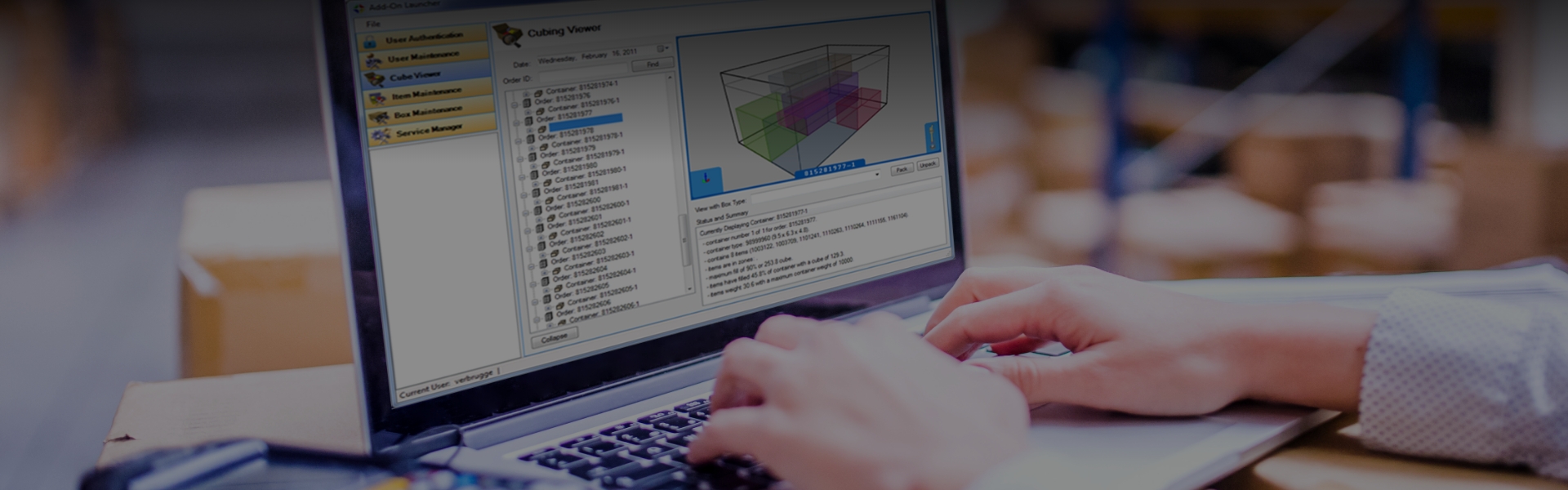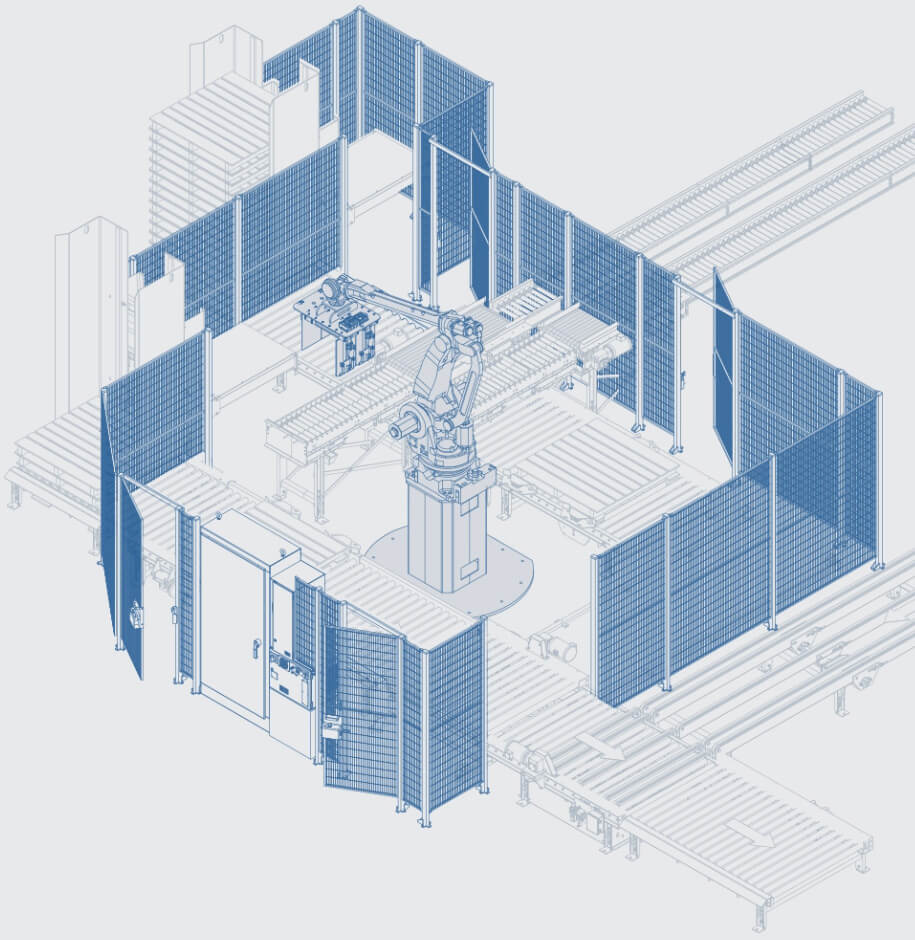DCX Cubing™
Cubing is much more than packing a box or choosing a container.
DCX’s Cubing Module helps operations pick, pack and ship in a more efficient and cost-effective manner. It utilizes a deep set of algorithms based on real-world experiences and proven results that are sure to lower costs and improve productivity in your operation.
DCX Cubing™
Determine Container
Determine How it's Packed
Determine the Process/Path to Pack
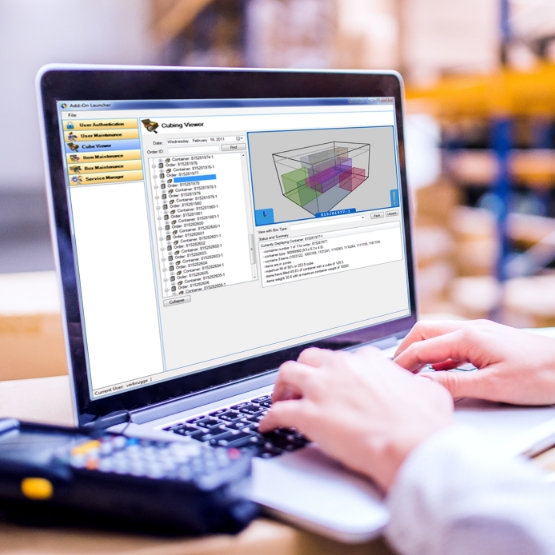
Improve Cubing Accuracy with True 3D Collision Detection™
From selecting the most efficient box size to identifying the best packing configuration, our cubing module goes beyond traditional cubing software that utilizes "liquid melt down" technology. Since few products can actually be melted down, we use True 3D Collision DetectionTM to minimize all overlaps and gaps – ensuring containers are packed in the most efficient manner possible.

Enhanced Picking Efficiency
Since DCX Software Suite is rooted in the world of order picking, our Cubing Module employs a level of critical thinking that considers your entire fulfillment process including labor utilization, pick zone optimization, conveyor efficiencies and more. It analyzes scenarios against complex product configurations, picking paths and other processes to identify clearly-calculated cubing solutions.

More Intelligent Cubing = More Savings
While it is not uncommon for warehouse management software to include some type of cubing or packing module, the intelligence in DCX Software Suite's True 3D Collision DetectionTM simply yields better results. For an operation processing 250 orders per day, the cost savings were significant.
Traditional Cubing Software
250 orders per day = 622 boxes
DCX Cubing Software
250 orders per day = 468 boxes
Total Savings
154 fewer boxes x $1.26/Box = $194 per day
Labor Savings from packing, processing, and labeling
25% fewer boxes = $100 per day (approx. 10 boxes/hr at 35k/yr)
Reduced use of packaging materials - $12/day
Reduced shipping costs through DIM reduction
Reduced damage claims from packaging more efficiently & increased 'on-time' shipments
Multiple Container Capability
Our Cubing Module can help you optimize the packing of envelopes and cases to palletizing large orders in the most efficient manner. It can even be used to streamline internal picking processes where totes are being filled and sent to a deconsolidation area.

Envelope
Strategy Consulting Technology Sourcing/Planning System Drawings Technology Specifications

Case
Integrate New Technology Integrate New Software Improve Uptime Reduce Maintenance Cost Increase Capacity

Tote
Typically re-usable plastic containers or cardboard boxes, totes are used for batch picking and receiving put-away. Items are consolidated into totes and then de-consolidated prior to stocking or shipping.

Pallet
System Updates Support Preventative Maintenance Warranty Support Spare Parts Plan

Customizable to Your Needs
Whether your operation needs to fulfill third party orders or ship certain products with EPA coded labels, DCX Software Suite's Cubing Module can accommodate your needs. It allows users to create usage filters or "business logic rules" that customize the software to your particular needs.
Orders
Business Logic Rules
If Standard
Standard Box with
Product(s)
If 3rd Party Order
Box with 3rd Part Logo
& Branding
If Product is Fragile
Box with Fragile Label
& Extra Packing
If Product Requires
Warning Label
Box with
Warning Label
Success Stories
See how some of these industry leaders have used DCX Software Suite's Cubing Module to streamline their order picking, packing and shipping operations.

Concordia
Rethinking challenges at Concordia Publishing House.

NuSkin
Rethinking NuSkin's distribution center performance to reduce shipping costs by $1 million/year.

MusclePharm
Rethinking inventory management to help MusclePharm process orders faster.

Bakery Supplies
Rethinking the picking process to help Bakery Supplies improve packing operation.